There are a couple of different ways to tag a broadcast;
- On the web, you will find an Add tag button on the video page of any broadcast that can be tagged.

- You can add multiple tags by separating the keywords with a comma. Via the web UI you may even add time tags. Clicking on a time tag will let viewers seek to a specified position in the video. To add a time tag, simply hit the Add tag button and check the box next to Tag specific time in broadcast and specify where you want to add a time tag. To edit any tag that you’ve submitted, click on the pen symbol next to the tag.

- In the mobile apps you will find the tagging UI via the share menu. The share menu will only appear when a broadcast is live. If you want to add a tag in advance, you may add # to any word in the title. For example "My little #magic #pony" will add magic and pony as tags.
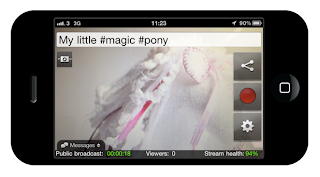

We've also created a new Tag page that lets you browse popular tags, find interesting videos based on categories and see what's hot right now.
If you don’t want to allow public tagging of your broadcasts, you simply log in to your account and uncheck the Tags box that you find on http://bambuser.com/dashboard under customize your player. When unchecked, only you may add new tags. As the owner of a video, you can always edit and remove tags.
We think this will help you organize your broadcasts better and also facilitate discovery of great content.

