Today we take a few more steps on the path towards that goal, by introducing the Bambuser Live Mixer. UPDATE: The Live Mixer was discontinued in December 2009.
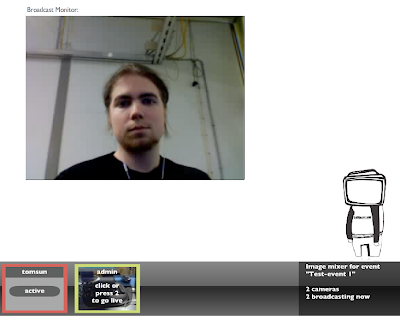
Early on we introduced the concept of events on bambuser.com, as a way of letting people pre-announce when they intend to broadcast things of importance.
Just little over a week ago we started pushing the event functionality more by giving it presence on the front page. We also added a way for people add their cameras to other's events. This concept of events and multiple cameras present on an event is what we extend today.
The user who sets up the event has access to the live mixer, which can be found by clicking a link on the event page. When launching the mixer all cameras are automatically loaded in, the event owner's camera being the default one.
When visiting the event owner's channel during the event (or an embedded player on blogs and other external sites) the visitors are presented with the mixed version of the broadcast i.e. visiting the event page is not necessary to get the enhanced experience.
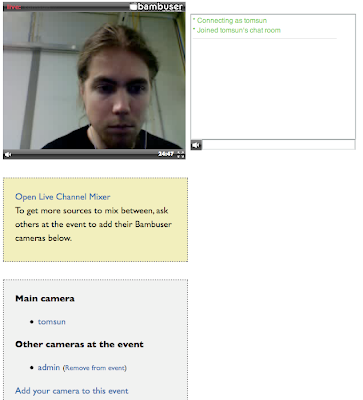
- Create a Bambuser account
- Log in and familiarize yourself with how to broadcast from your mobile phone or computer's webcam
- Set up an event
- Ask others to add their cameras to the event
- Go to the event page and open the mixer window from there
We like to hear what you think of the live mixer and it's workflow in this initial form - Don't hesitate to give us feedback.


